Screenhunter version says my license will only work on a single use computer. And it will not let me add my registration key.
Actually, I had it working on my new computer with Windows 8, but when I let it update to Windows 8.1, Screenhunter went back to the trial version and won't allow me to add my code.
Can you please tell me how to add my code?
S
Answer by
Sean Hill
The first thing you need to do is to uninstall all the versions that were activated with the license, then install the application again and use the same license file/code to register the application. Since it's a single-user license, you have the possibility to install and register the application as many times you want it. The only difference is that the license needs to be activated only for one computer. If you have additional questions, email the developers of the application using the following email address: Click to view
How do I uninstall this program? I tried to do it thrugh Add/Remove programs but my computer froze. I had to reset the computer.
Answer by
Stephen Prastman
Try using Revo Uninstaller. Even if it can't uninstall the application normally, it will force it to uninstall by wiping out all traces of its presence from the system.
After that, try running AdwCleaner to make sure that there are no leftover rogue registry keys or toolbars in your system.
If the application refuses to uninstall even if you have used Reveo, restart it and enter Safe mode then use Revo again.
Screenhunter version says my license will only work on a single use computer. And it will not let me add my registration key.
Actually, I had it working on my new computer with Windows 8, but when I let it update to Windows 8.1, Screenhunter went back to the trial version and won't allow me to add my code.
Can you please tell me how to add my code?
The first thing you need to do is to uninstall all the versions that were activated with the license, then install the application again and use the same license file/code to register the application. Since it's a single-user license, you have the possibility to install and register the application as many times you want it. The only difference is that the license needs to be activated only for one computer. If you have additional questions, email the developers of the application using the following email address: Click to view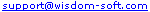
How do I uninstall this program? I tried to do it thrugh Add/Remove programs but my computer froze. I had to reset the computer.
Try using Revo Uninstaller. Even if it can't uninstall the application normally, it will force it to uninstall by wiping out all traces of its presence from the system.
After that, try running AdwCleaner to make sure that there are no leftover rogue registry keys or toolbars in your system.
If the application refuses to uninstall even if you have used Reveo, restart it and enter Safe mode then use Revo again.